








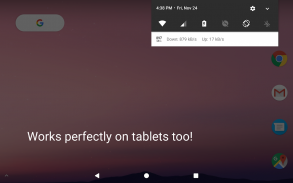

介绍 NetSpeed Indicator: Internet Speed Meter
A cleaner and simpler way to monitor network connection speed on your Android devices. NetSpeed Indicator shows your current internet speed in the status bar. The notification area shows a clean and unobtrusive notification displaying live upload/download speed and/or daily data/WiFi usage.
Key features:
• Real-time internet speed in status bar
• Track and monitor daily data and WiFi usage from notification
• Hide when not connected to any network
• Unobtrusive notification to let you focus on what's important
• Highly customisable
• Battery and memory efficient
• No ads, No bloat
Feature details:
Real-time
It adds an indicator in your status bar that shows mobile data or WiFi speed. The indicator shows the current speed at which your internet is being used by other apps. The indicator updates in real-time showing the current speed at all time.
Daily data usage
Track your daily 4G/3G/2G data or WiFi usage right from notification bar. When enabled the notification shows daily mobile data and WiFi usage. No need of a separate app just to keep track of your daily data usage.
Unobtrusive
This provides and easy way to monitor your network usage and speed throughout the day without needing to open a separate app. Additionally the notification area shows a carefully designed notification that takes minimal space and attention so that it doesn't come in your way ever.
Highly Customisable
You can customise almost everything you want. Easily show and hide the indicator if needed. Decide for you where you want to show the indicator in the status bar, whether it should be shown on lockscreen or whether you want to use bytes per second (e.g. kBps) or bits per second (e.g. kbps) to show the speed.
Battery and memory efficient
The indicator is designed keeping in mind that we don't have unlimited battery backup, and our experiments shows that it consumes significantly less memory compared to other popular Internet Speed Meter Apps.
No ads, No bloat
No ads that can interrupt you. No bloatware or unnecessary features to help you focus on what's important for you. It never sends anything over the internet to ensure your privacy.
监视Android设备上网络连接速度的更简便方法。 NetSpeed指示器在状态栏中显示您当前的互联网速度。通知区域显示干净整洁的通知,显示实时上载/下载速度和/或每日数据/ WiFi使用情况。
主要功能:
•状态栏中的实时互联网速度
•从通知中跟踪和监控每日数据和WiFi使用情况
•未连接任何网络时隐藏
•不打扰的通知,让您专注于重要事项
•高度可定制
•电池和内存效率高
•没有广告,没有肿
功能细节:
实时
它会在状态栏中添加一个指示器,以显示移动数据或WiFi速度。该指示器显示当前其他应用正在使用您的互联网的速度。指示器实时更新,始终显示当前速度。
每日数据使用量
直接从通知栏跟踪您的每日4G / 3G / 2G数据或WiFi使用情况。启用后,通知将显示每日移动数据和WiFi使用情况。无需单独的应用程序即可跟踪您的日常数据使用情况。
不引人入胜的
这提供了一种简便的方法来全天监控您的网络使用情况和速度,而无需打开单独的应用程序。此外,通知区域还显示了精心设计的通知,该通知占用的空间和注意力最小,因此不会像以前那样妨碍您。
高度可定制的
您几乎可以自定义所需的所有内容。如果需要,可以轻松显示和隐藏指示器。确定要在状态栏中显示指示器的位置,是应该在锁定屏幕上显示指示器,还是要使用每秒字节数(例如kBps)还是要使用每秒位数(例如kbps)来显示速度。
电池和内存效率高
该指标的设计要牢记我们没有无限的备用电池,并且我们的实验表明,与其他流行的Internet速度计应用程序相比,它消耗的内存明显更少。
没有广告,没有膨胀
没有广告可以打断您。没有膨胀软件或不必要的功能可帮助您专注于对自己重要的事情。它从不通过互联网发送任何内容以确保您的隐私。









